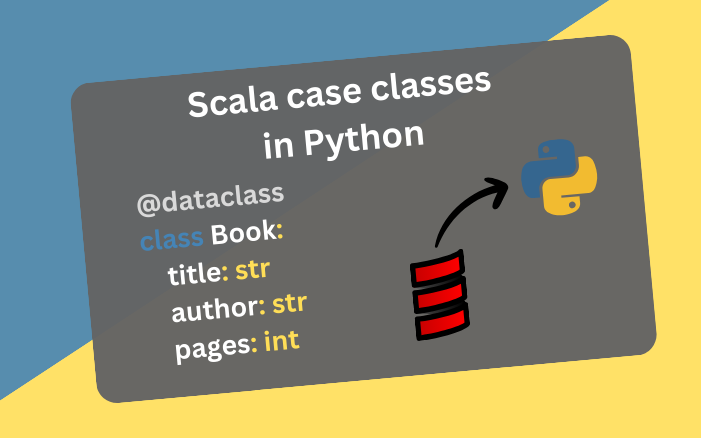
Scala case classes are a powerful feature for modeling immutable data with minimal boilerplate code.
By default, they provide public val parameters, making instances immutable and promoting the use of functional programming principles. Key benefits include:
Automatic Public Val Parameters
Parameters of case classes are public and immutable by default, encouraging immutability.
Structural Comparison
Instances are compared by their values rather than by reference, thanks to automatically provided equals and hashCode methods, facilitating value-based comparison.
Ease of Copying
The copy method allows for easy cloning of instances with modifications, supporting the immutable data pattern.
Convenient Creation and Usage
The apply and unapply methods simplify instance creation and enable pattern matching, respectively, enhancing code readability and expressiveness.
Boilerplate Reduction
Automatically generated methods like toString, equals, and hashCode reduce the need for manual implementation, making case classes a concise option for data holding objects.
Overall, Scala case classes streamline the handling of immutable data, making them ideal for applications where immutability, pattern matching, and value-based comparison are essential.
case class Message(sender: String, recipient: String, body: String)
val message1 = Message("jen@gmail.com", "eric@gmail.com", "How are you?")
val message2 = Message("jen@gmail.com", "eric@gmail.com", "How are you?")
val messagesAreTheSame = message1 == message2 // trueFor more details about using case classes in Scala, check out my previous blog post https://www.thedatalead.org/posts/scala-oop/,
Without data classes, developers often have to write boilerplate code for initializing objects, creating repr, eq, and hash methods, among others. Data classes automatically generate these special methods based on the class fields, significantly reducing the amount of code one has to write and maintain.
Data classes come with built-in support for immutability. By setting the frozen parameter to True, you can make the instances of your data class immutable. This is beneficial for creating objects that should not change after they are created, enhancing the predictability and thread-safety of your code.
Data classes make use of type hints, providing a way to clearly specify the intended type of each field. This integration with type hints helps with static type checking and improves code readability, making it clearer what type of data each field is supposed to hold.
With data classes, you can easily set default values for fields or use factory functions to generate default values dynamically. This feature simplifies object initialization and provides flexibility in how instances of your data classes are created.
Data classes automatically implement comparison methods (eq, and optionally lt, le, gt, and ge if the order parameter is set to True). This makes objects of your data class comparable and sortable out of the box, based on their fields, which is particularly useful when you need to manage collections of objects.
from dataclasses import dataclass, field
@dataclass
class Book:
title: str
author: str
pages: int = 0
published_year: int = field(default=2021, compare=False)
book1 = Book("Python Programming", "Jane Doe", 300)
book2 = Book("Advanced Python", "John Smith", 400, 2022)
book3 = Book("Learning Python", "Emily Davis", 250)
print(book1 == book3) # FalseIn the following example, we defined a Book a data class with frozen=True and order=True, which makes the Book class 100% immutable and automatically provides comparison methods (eq, lt, le, gt, and ge) based on the fields in their definition order.
from dataclasses import dataclass, field
@dataclass(frozen=True, order=True)
class Book:
title: str
author: str
pages: int = 0
book1 = Book("Python Programming", "Jane Doe", 300)
book2 = Book("Advanced Python", "John Smith", 400, 2022)
book3 = Book("Learning Python", "Emily Davis", 250)
books = [book1, book2, book3]
sorted_books = sorted(books)
for book in sorted_books:
print(book.title)The code would output :
The books have been sorted alphabetically by title because title is the first field in the data class.
The following code demonstrate how to define Book data class and define a custom sorting strategy.
The idea is to define a first attribute that will be used for the sorting.
Since Book is a frozen data classes, the correct way to set values that are not directly initialized through the init parameters is by doing object.setattr(self, ‘field_name’, value) within the post_init method. This approach is used to bypass the immutability constraint for the purpose of setting initial values for such fields.
from dataclasses import dataclass, field
@dataclass(order=True, frozen=True)
class Book:
sort_key: int = field(init=False, repr=False)
title: str
author: str
pages: int = 0
def __post_init__(self):
# Set the sort_key as the negative of pages to sort by descending order
object.__setattr__(self, 'sort_key', -self.pages)
book1 = Book(title="Python Programming", author="Jane Doe", pages=300)
book2 = Book(title="Advanced Python", author="John Smith", pages=400)
book3 = Book(title="Learning Python", author="Emily Davis", pages=250)
books = [book1, book2, book3]
sorted_books = sorted(books)
for book in sorted_books:
print(f"{book.title}: {book.pages} pages")We now have a fully immutable data class with an extra field for custom sorting.
That was very concise to declare.
Validate the data you’re working with (configuration file, data from a queue or an HTTP request) is very important and can help making your Python application more type safe.
We can leverage Python type hints and data classes to achieve that.
Pydantic is a data validation library in Python that uses Python type annotations to validate data.
Pydantic’s data models can be seen as an alternative to Python’s built-in data classes, with the added benefit of automatic data validation and conversion.
from pydantic import BaseModel, ValidationError, validator
class User(BaseModel):
name: str
age: int
email: str
# Valid input data
user1 = User(name="John Doe", age=20, email="john@example.com")
print(user1)
# Invalid input data
try:
user2 = User(name="Jane Doe", age=17, email="jane@example.com")
print(user2)
except ValidationError as e:
print(e)The create of user2 fails as expected and an error is raised by Pandantic with the following error message: 1 validation error for User age Field required [type=missing, input_value={‘name’: ‘Jane Doe’, ‘email’: ’jane@example.com’}, input_type=dict]
That’s pretty neat!
We can also define custom checks on our data with Pydantic validators:
from pydantic import BaseModel, ValidationError, field_validator
class User(BaseModel):
name: str
age: int
email: str
@field_validator('age')
@classmethod
def age_must_be_greater_more_or_equal_than_18(cls, age: int) -> str:
if age < 18:
raise ValueError('Age must be at least 18')
return age
# Valid input data
user1 = User(name="John Doe", age=20, email="john@example.com")
print(user1)
# Invalid input data
try:
user2 = User(name="Jane Doe", age= 16, email="jane@example.com")
print(user2)
except ValidationError as e:
print(e)By learning and coding in Scala (or Java), we can appreciate the importance of type safety.
Not only it provides a great deal of safety to our program but it also give our IDE super powers.
This is especially true when working with complex/nested data.
Let’s say we want to read and parse the following JSON configuration:
{
"name": "MyComplexApp",
"version": 2.0,
"database": {
"host": "localhost",
"port": 5432,
"username": "user",
"password": "pass"
},
"tags": ["python", "dataclass", "complex"]
}Python dictionaries are great. It’s easy to lead a JSON into a Python dictionary like so:
data = json.load(json_config)This is not type safe however. It is very easy to make a mistake and refer to a field that does not exist.
data = json.load(json_config)
# ! field db does not exist
# will crash at run time.
password = data["db"]["password]Let’s use Python built-in dataclasses and Pydantic to solve the issue and being type-safe
Using Python dataclasses
import dataclasses
import json
from typing import List
@dataclasses.dataclass
class DatabaseConfig:
host: str
port: int
username: str
password: str
@dataclasses.dataclass
class AppConfig:
name: str
version: float
database: DatabaseConfig
tags: List[str]
config_dict = json.loads(json_config)
# Manually constructing the DatabaseConfig object
database_config = DatabaseConfig(**config_dict.pop('database'))
# Manually constructing the App config object
app_config = AppConfig(**config_dict, database=database_config)
print(app_config)Using Pydantic models
With Pydantic, handling nested objects is more straightforward, as Pydantic can automatically parse and validate nested models.
from pydantic import BaseModel
from typing import List
class DatabaseConfig(BaseModel):
host: str
port: int
username: str
password: str
class AppConfig(BaseModel):
name: str
version: float
database: DatabaseConfig
tags: List[str]
# The JSON file is directly loaded into a Pydantic model instance, including nested objects
app_config = AppConfig.model_validate_json(json_config)
print(app_config)Pydantic automatically parses and validates the nested database configuration as a DatabaseConfig instance without manual intervention. This feature significantly simplifies working with complex, nested JSON data structures, making Pydantic a powerful tool for loading and validating configurations and data from external sources.
Both Python dataclasses and Pydantic use Python types hints and type-safety (at compile time) will be ensured by your static type checker (MyPy or PyRight).
Part of the Standard Library
Dataclasses are part of the Python standard library (from Python 3.7), therefore they require no additional dependencies. If you want to keep dependencies to the minimum, Python data classes can make sense.
Performance Since dataclasses are a part of the Python core and don’t do runtime validation, they can offer better performance in scenarios where validation is not needed or is handled externally.
Built-in Data Validation and Conversion Pydantic models provide powerful and extensible data validation and automatic type conversion at runtime, ensuring the data fits your specified schema before you work with it.
Error Reporting
Offers detailed error reporting, which can be a great help in debugging data validation related issues.
Integration with Modern Web Frameworks
Pydantic is designed to work with modern Python web frameworks, especially FastAPI, making it an excellent choice for web development where data validation and serialization are very important.
Custom Validators
Allows for the definition of custom validators with the @field_validator decorator, enabling complex data validation rules.
JSON Serialization and Deserialization Pydantic models can directly serialize to and deserialize from JSON, making them a great choice for applications that consume or produce JSON data, such as APIs.
Data classes bring a lot to the table for free!
They significantly reduce boilerplate code for class definitions, automatically implementing methods like init, repr, eq, and more, based on the simple declaration of class fields.
This makes them an excellent choice for creating simple, immutable data objects in Python, promoting cleaner, more readable, and maintainable code.
Pydantic models take data handling a step further by incorporating robust data validation and parsing capabilities. By leveraging Python type hints, Pydantic not only reduces boilerplate code but also ensures that data conforms to specified schemas, automatically handling type conversions and providing detailed error messages for invalid data
Python type hints = Type safety at compile time Pydantic = Type safety at compile time and run time
Regardless which one you choose, you definitely should use one or the other.
Type safety = ❤️
This is the lesson we can type from Scala and use it in our daily Python life.
@dataclass
class Message:
sender: str
recipient: str
body: str
message1 = Message("jen@gmail.com", "eric@gmail.com", "How are you?")
message2 = Message("jen@gmail.com", "eric@gmail.com", "How are you?")
messagesAreTheSame = message1 == message2 # This will be TrueFeature coming soon 😊